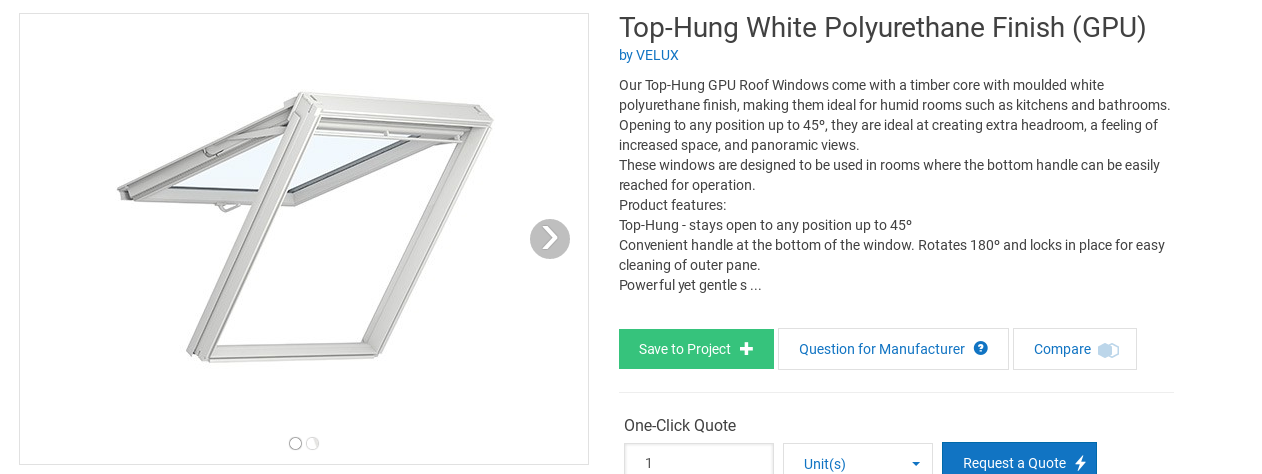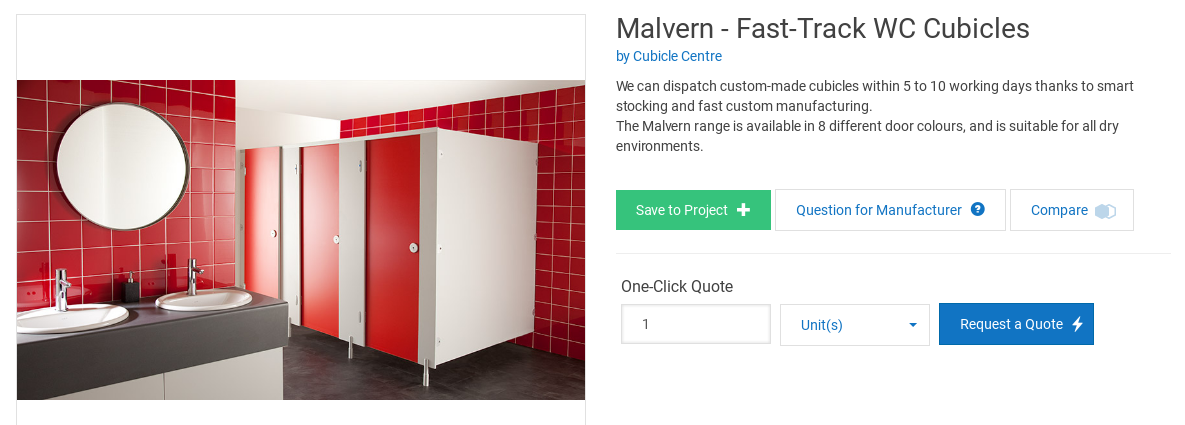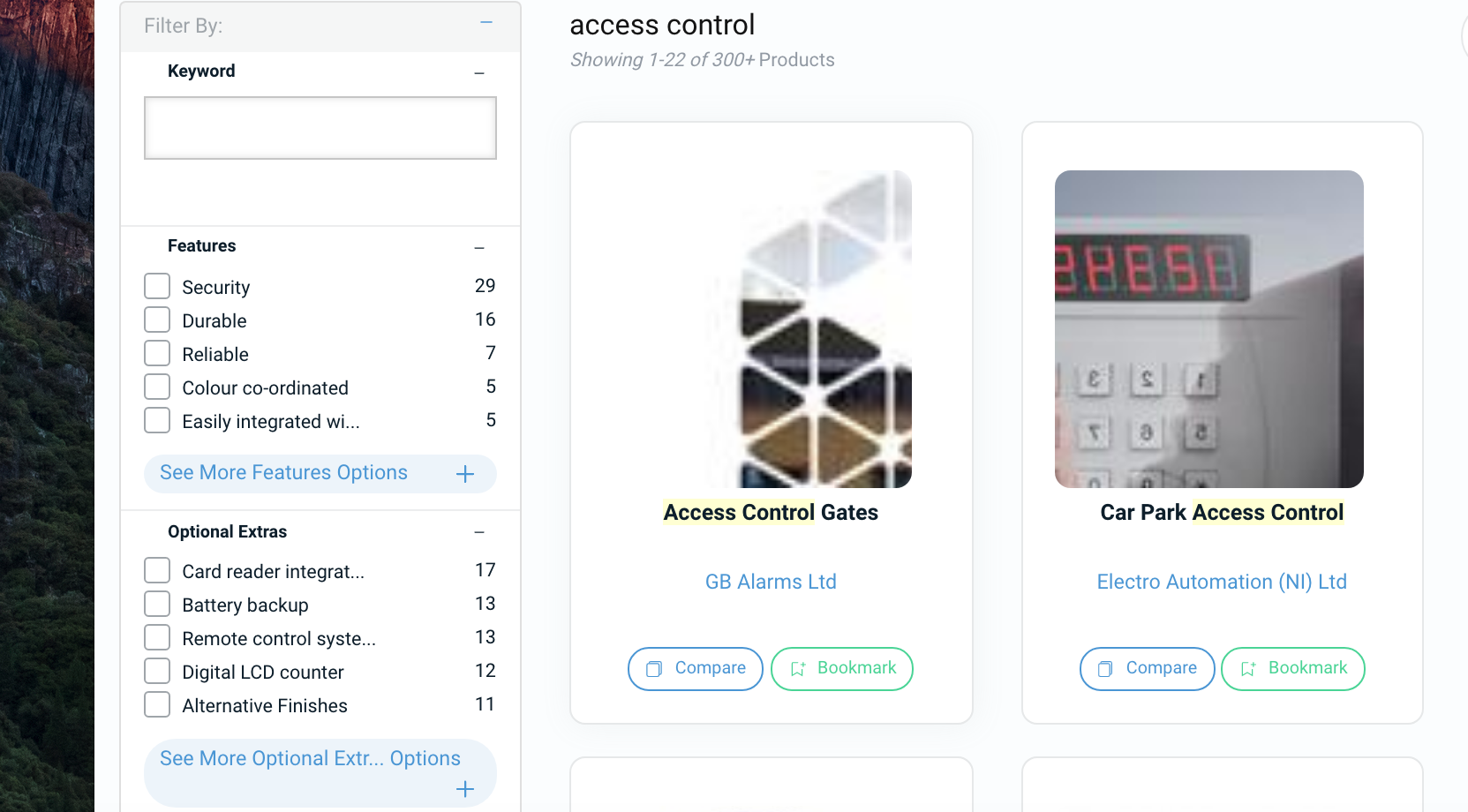- What makes a great product page
- Writing a great product name
- Writing a great product description
- How important are product images?
- Adding more detail with specification properties
- Providing files for download
There is a direct correlation between the quality of a product listing, and the popularity it enjoys on SpecifiedBy.
And increased popularity means increased leads and enquiries.
To help manufacturers to improve product listings on SpecifiedBy, and get better results, we have developed the SpecifiedBy 'Quality Score', which ranks each product out of 100, and provides simple suggestions for improvements.
This article aims to outline our guidance and recommendations when adding products to SpecifiedBy, to help you achieve a high-Quality Score. You can read more about how Quality Score works and how you can access suggestions for improvement here.
NOTE: These rules could (and should) equally be applied to your own product pages on your website.
What makes a great product page
A great building product page accurately presents all the product information a specifier would want and need in order to make an informed decision.
A great product page (on SpecifiedBy, but perhaps also on your own website) is made up of 5 main components:
- A concise and unique title.
- An accurate description of the product, discussing all its major features in detail.
- A clear product image(s) of exactly what the specifier is researching, ideally with context of how it would be used.
- Product specification properties such as; materials, dimensions, colours, performance, sustainability and so on.
- Downloadable product files, including CAD files, datasheets, brochures, Case Studies, BIM models and more.
Our research shows a direct correlation between products which score highly across all 5 components, and the most popular products on SpecifiedBy.
When creating these product page elements, it is critical to be as accurate as possible with the product information.
Specifiers want to know exactly what they are researching and to have a relatively pleasant experience learning about the product. This also means writing grammatically correct content, free of punctuation and spelling errors.
Writing a great product name
The product name is the first piece of information a specifier learns about your product.
The product name should be concise and descriptive, making it painfully clear what the product is and who / where / why it may be useful.
We strongly recommend using the following format:
Unique Product Name (or ID) + Adjective + Product Type
Examples:
- Pennine - Budget Toilet Cubicles
- BRX10 - Red Facing Brick
Examples of bad product names and why:
BRX10 - this unique naming or ID provides the use with no indication of what the product is
Bricks - too vague. Lacks a unique identifier and doesn't provide any context to the type of 'brick'
Formatting
It's also important that all product names follow our style guidelines and have correct capitalisation and spelling, as follows:
- Capitalise the first letter of each word
- Spell out measure words such as Meter, Inch, and Pound
- All numbers should be numerals
- Ampersands (&) should not be used in product names unless part of a brand name; spell out 'and' in lowercase
Writing a great product description
Product descriptions should discuss the major benefits and features of the product, without expressing an opinion.
Product descriptions may be similar to what's on the manufacturer's site, but not copied verbatim.
They should be written in paragraph form and in complete sentences that are easy and interesting for the customer to read.
Content of the product description should cover the major product features and positioning within its category. Information on the materials and construction, controls and settings, and included parts and accessories is critical in the buying decision.
Also be sure to include accurate dimensions, particular care instructions, and warranty information.
Other relevant issues to discuss in this space include: limitations of the product, origin of manufacture, safety instructions or warnings, how the product was created or tested, information on major awards won. If in doubt of how much information to include, always err on the side of too much, rather than not enough.
Examples of good product descriptions:
Sydney - Pre-School Cubicle System
A lively and fun way to introduce young children to toilet cubicles and the washroom environment.
Sydney cubicles have secure floor supports to deliver a sturdy and safe cubicle system suited for nursery / infant school washrooms. Anti-trap hinges and magnetic door catches are supplied as standard with a colour choice to match the Brecon (Junior) cubicle system.
Pennine - Vanity Units
Vanity Units are made to measure and available as either Inset (550mm deep) or Semi-Recessed (350mm deep) options.
Vanity tops are 20mm thick with a High Pressure Laminate (HPL) finish as standard. Under panels are constructed from high performance MFC as standard or CGL panels with a CGL vanity kit.
The new, unique design removes the need for a timber frame, saving you both time and money. Overall vanity height is 850mm (standard). This can be altered to suit your individual requirements. Vanity units are supplied in kit form for self-assembly.
How important are product images?
Accurate product images are critical to the success of product pages.
Specifiers want, and need, to see what the product looks like before they make a buying decision. Failure to provide a quality image will severely impact on the popularity and success of your product listings.
On SpecifiedBy, the optimal size for images is 960 x 740 px.
We also recommend using a mixture of images which show the product as a standalone object (where possible):
Of how it looks in use:
And if you have nicely designed, rendered technical images, like the example below, these are always popular:
Adding more detail with specification properties
The technical performance of your products is by far the most important piece of information for specifiers.
Some of this information is sometimes contained within the product description, but more often than not, is stored within product data sheets or other technical documents.
On SpecifiedBy, the best way to surface this information is by adding 'specification properties' to your products, which are displayed like this, below:
Adding these specification properties have 3 main benefits:
1) It provides a very quick, simple way for the specifier to get a good understanding of the benefits of your product and how it can help them.
2) It makes your products searchable through SpecifiedBy's unique search engine (image below), which provides specifiers with 'eCommerce style' filters to help them quickly get to the products that meet their requirements.
3) And finally, it allows specifiers to compare products, from one or multiple manufacturers, side-by-side, to get a good idea of the pro's and con's of similar products. Like this:
TIP: Our research suggest products with more than 7 specification properties perform significantly better than those with less.
Providing files for download
The final ingredient for a great online product page is the downloadable files you provide for specifiers to take away.
On SpecifiedBy, this includes all of the following:
- 2D CAD files
- 3D CAD files
- BIM objects
- Brochures
- Case Studies
- Certifications
- Operations & Maintenance files
- Sample Specifications
- Technical Files
Whilst you may not have, nor do you need to add a file for all of these for every product, providing relevant information which specifiers can download to review later, or share with a colleague or client is very important.
By far, the most popular file downloads on SpecifiedBy are CAD details and technical files (generally product datasheets). There is, of course, a slowly growing demand for BIM objects, but these still fall well short of the demand for CAD details and technical files.
TIP: Products with more than 6 files available for download perform significantly better than those with less.
If you put a little bit of time and effort into following these guidelines, you will reap the benefits. For additional support please also see our articles on: