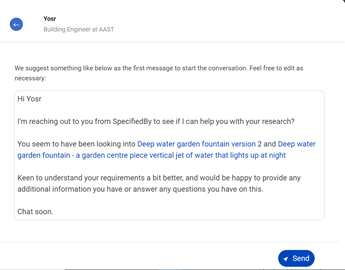The Lead Auto- responder can help with this. When this feature is enabled, it will automatically send a standardised opening message, to any new leads who can be contacted directly via SpecifiedBy.
To enable the Lead Auto Responder, if you click into the Leads section within the main dashboard , and then slide the Auto Responder on the top right of the screen, towards the right, until it becomes Green, see below :
This will now send the automatic first message, to any new leads that come in, that are directly contactable via SpecifiedBy .
The standardized opening message looks as below :
Every automatic message that is sent to a Lead, is tracked and stored in SpecifiedBy.
If you enable the Lead Auto Response feature, then the wording in the standardised opening message, above, cannot be altered in any way.
If you would prefer to send a more customised message to these Leads, then you will need to disable the Lead Auto Response feature, and then you can manually respond to each directly contactable Lead, and tailor the message shown above.
What happens if someone replies?
If someone replied to this automated first message, then you will receive a notification of this reply in your email inbox. The reply will also be displayed on the Lead Card, along with a date and time stamp of when it was received.
Once someone replies, it is then over to you, to send your next response to them manually. The Lead Auto Responder is not applicable any longer in this dialogue.