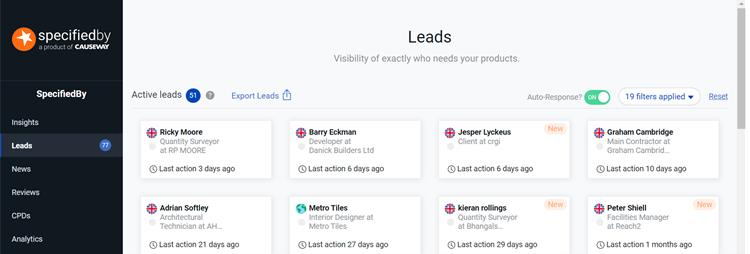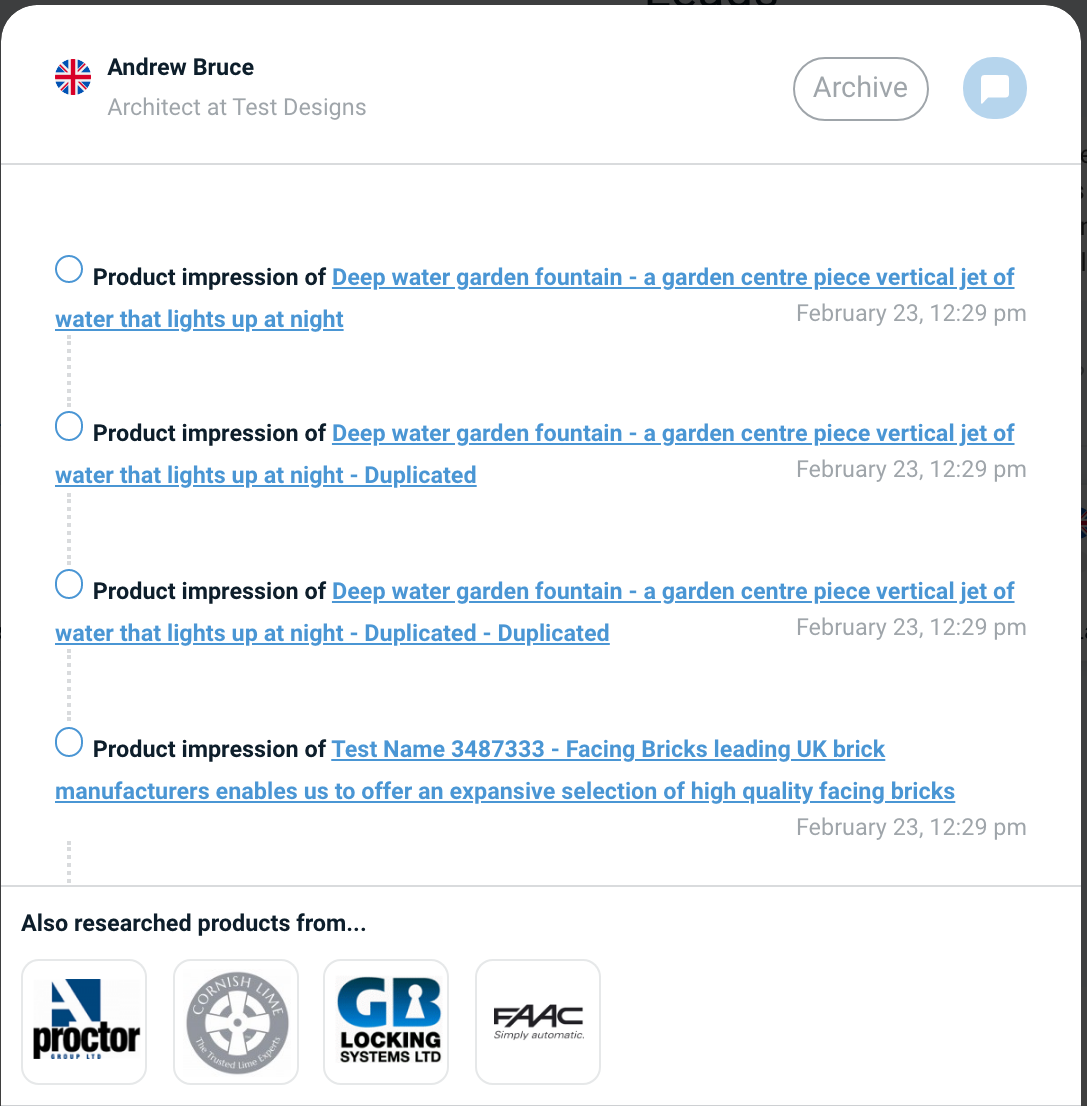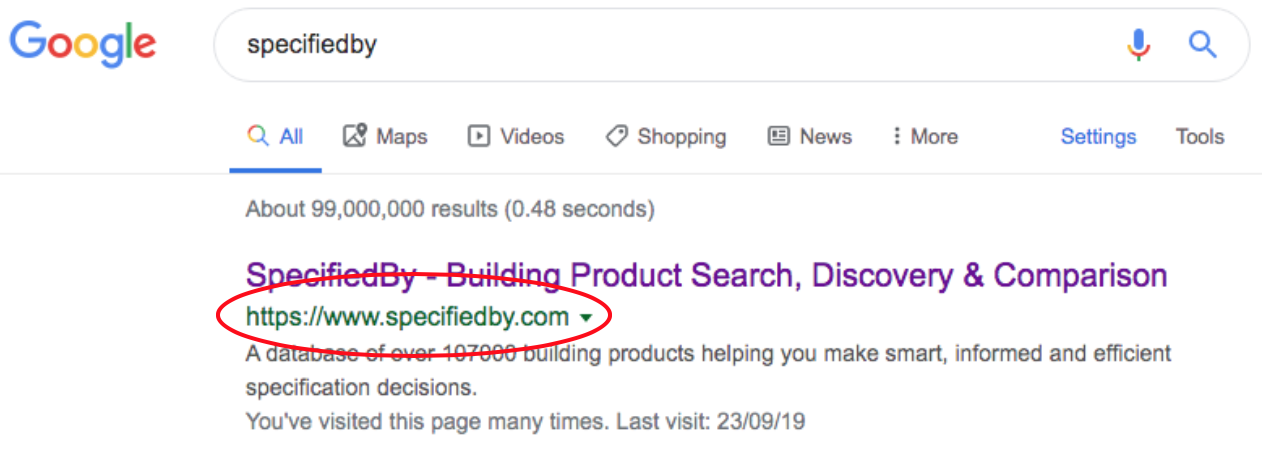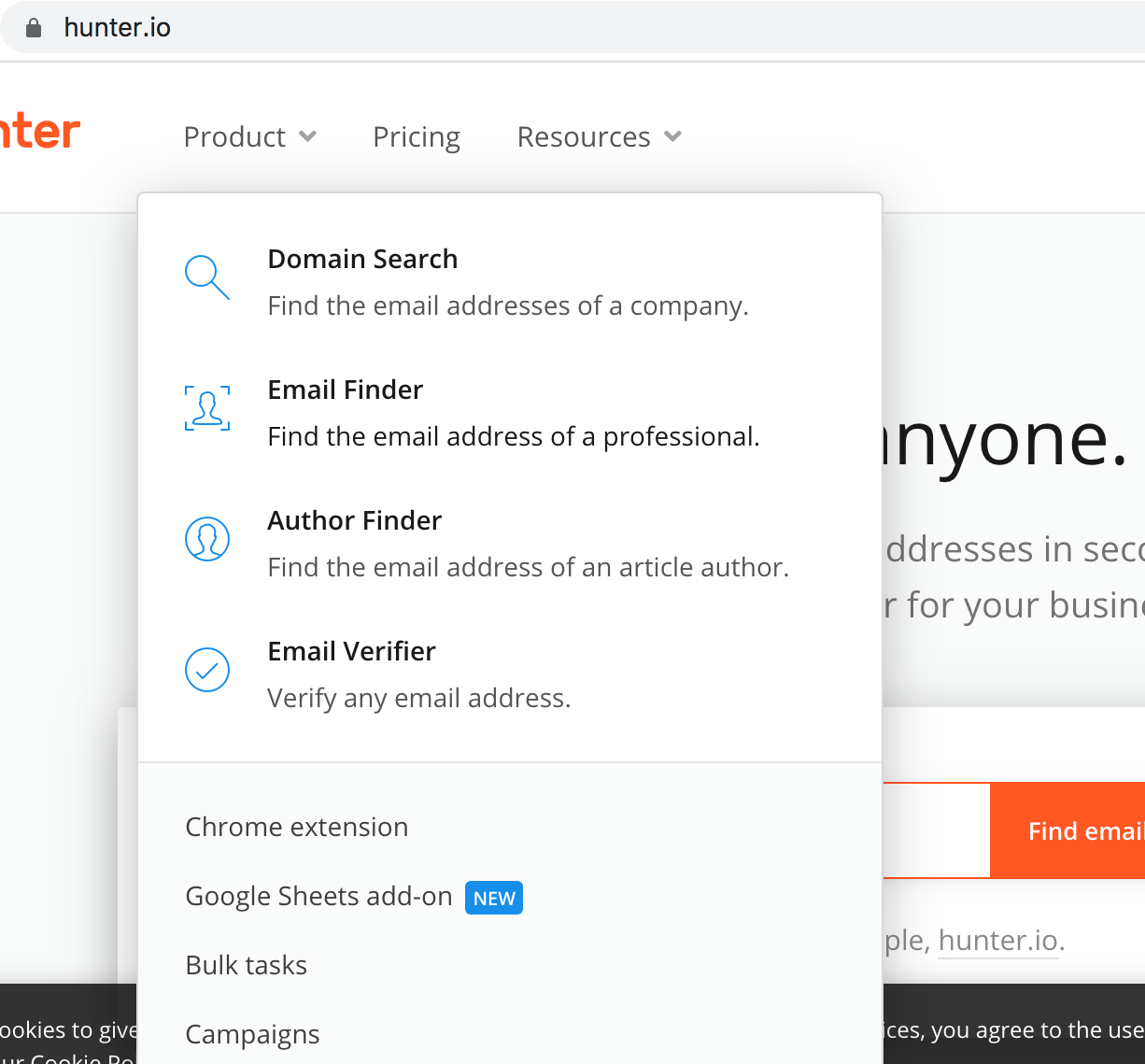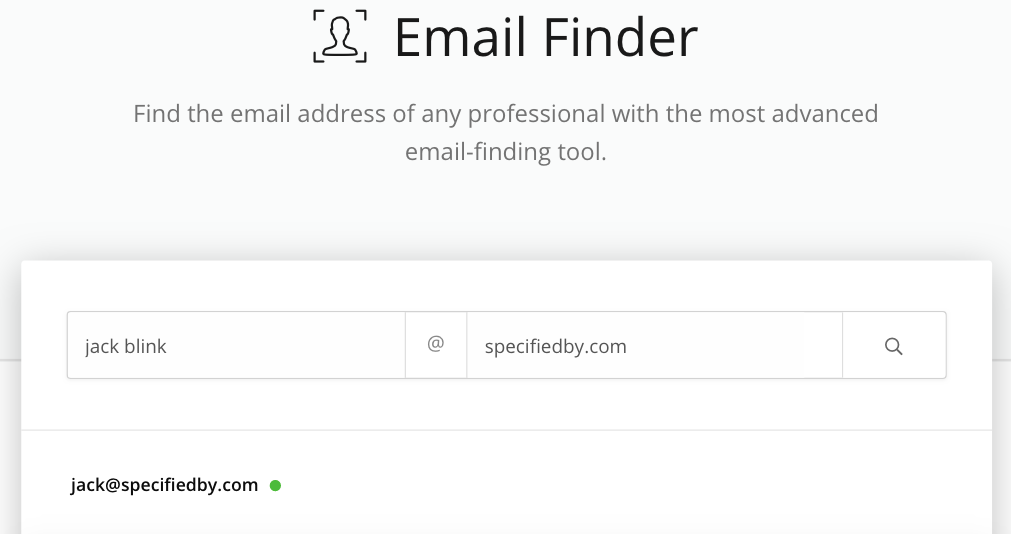The method outlined will let you utilise all the leads generated by your SpecifiedBy account. Combining specific intelligence from SpecifiedBy with Hunter.io powerful email search function will allow you to reach more potential customers with relevant information in a timely way.
This method uses Catagory leads, what is a category lead? These are the leads you cannot contact directly on the SpecifiedBy platform but still provide valuable user data such as name, role, company they work for and what category they are interested in relating to your products and when they were doing their research.
The Method
- Navigate to the SpecifiedBy leads page.
- Filter results to your target profession (Architect, etc)
- Select the target lead.
- Click and expand the lead.
- The expanded lead card shows the following information
-
- Name
- Position/title
- Company
- What product category they were interested in
- Data stamp for their interest
-
- Use this information to find the company website (e.g. specifiedby.com)
- Search for hunter.io and navigate to “Email Finder” in the top menu bar under Product.
- Insert the full name from SpecifiedBy along with the email domain and Hunter.io will generate the most likely email combination.
- In conclusion, with the search of Hunter.io and the specific intelligence from SpecifiedBy you have the following lead information.
-
- Name - Jack Blink
- Occupation - Architect
- Company name - Specifiedby Design
- What they are interested in - Metal Doors
- Time and date - Looking today
Bonus Features - Hunter.io can be integrated into most search engines and the details can be found at the bottom of their homepage.