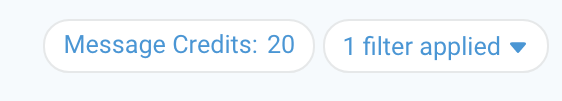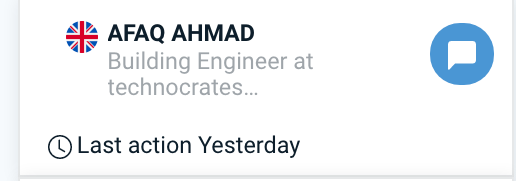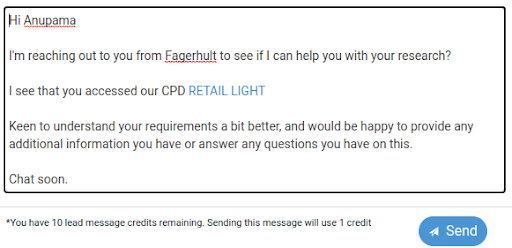On the standard Leads system, you can only directly contact any Leads through SpecifiedBy, who have performed a certain level of interaction with your product listings. Any Leads which have not performed up to this level of interaction, can only be directly contacted outside of SpecifiedBy on a different channel, such as Linkedin for example.
However, if you are on the Lead Credits option, you can directly contact any of your Leads through SpecifiedBy, irrespective of the level of interaction that they have displayed. Every time you contact a Lead, you use up 1 credit.
The total number of credits allocated to you in any calendar month, must be used in that month. Any unused credits are then lost, they are not carried over into the following month.
How to check your remaining credits allowance
If you click into the Leads Section, you will be able to see in the top right hand side of the screen, how many credits you have remaining for the month :
How do i know which Leads have already had a credit used on them?
A lead which had already had a credit spent on it, will have a blue and white Mail icon visible, like the example below :
What message is sent out when I use a credit?
The default message that is sent to a user, when you use a credit, is shown below. However you can customise this message any way you wish :