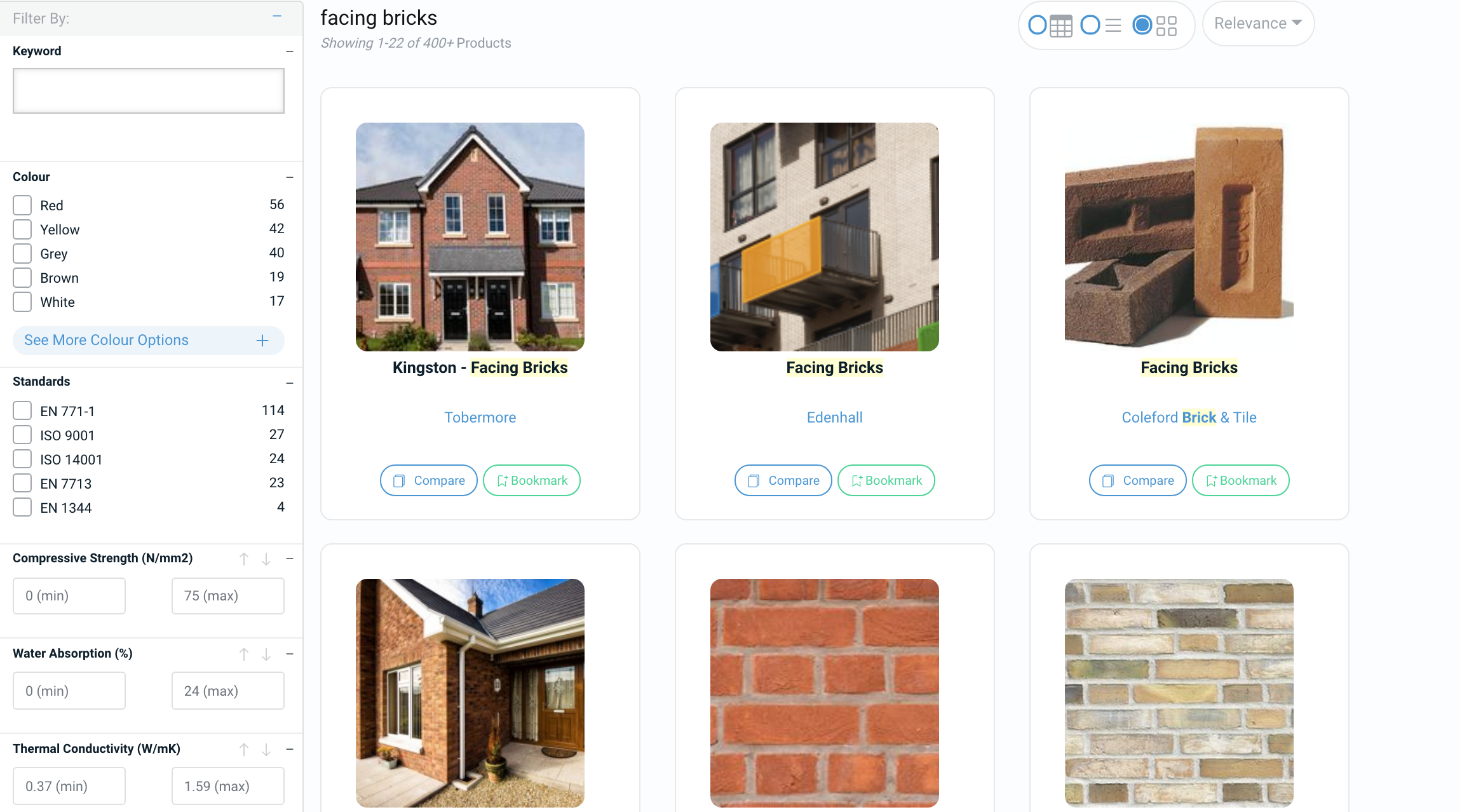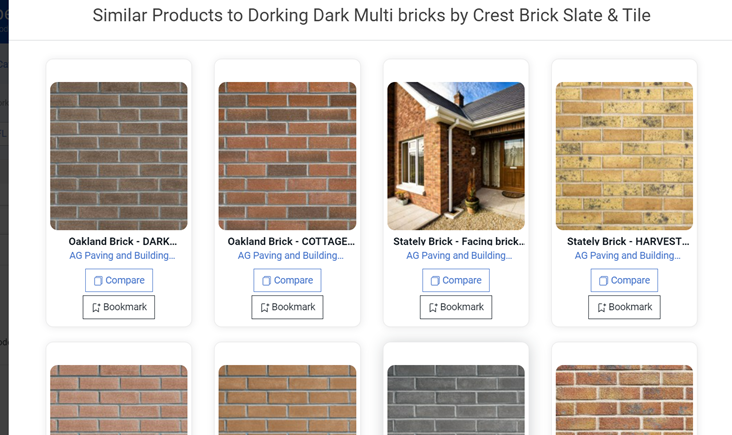SpecifiedBy provides a unique and powerful search engine, built from scratch, specifically for building products and materials.
This can help you get to better product results, quicker, based upon your specific requirements.
Each time you perform a search or browse through category pages on SpecifiedBy, we display a number of filters, specific to the product type you are searching for, within the side panel which you can use to narrow your search.
These filters include technical properties, certifications, commercial properties, materials, physical attributes, dimensions and sustainability criteria.
The example above is a search for Facing Bricks, which you can see provides numerous filters relevant to that product category, including:
- Compressive Strength
- Brick Type
- Colour
- Thermal Conductivity
- Dimensions
Filters are simply applied by either ticking the check box or entering values into the range selections:
In this example, we've set the brick type to 'Wirecut' and set the minimum Compressive Strength we need to '42 N/mm2'.
Each time you update a filter, the search results are updated in real-time and the options for filters change to reflect the options you have selected. This means you shouldn't ever end up with a combination that leads to no results.
In addition to the sidebar, which shows the most common properties and filters for your search, it is possible to view many more options by loading up the search modal.
Many of the properties have a 'See x more' link below them, which when clicked, will load up the following modal view:
In here you can switch between the various filters, view and search all of the possible options and apply them in the same way as you do in the side bar.
Again, all search results are updated in real-time.